| Starflower Software |

| EditAll | EditAll manual |
Replace
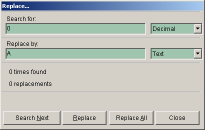
You can search and replace text, decimal numbers and hexadecimal numbers. Choose text if you
want to enter text characters. Choose decimal or hexadecimal numbers if you want to search and
replace byte values.
Example:
| You want to replace a row of decimal numbers (14, 120, 255, 33, and 20) by a row of
hexadecimal numbers (3A, 0D, 49,3F, and 02).
Choose decimal numbers for the 1st edit box and enter: 14 120 255 33 20. Choose hexadecimal numbers for the 2nd edit box and enter: 3A0D493F02 or with spaces in between: 3A 0D 49 3F 02. Click Replace to search for 14, 120, 255, 33, and 20. The cursor moves to the first occurrence after the cursor position. Click Replace to replace it by 3A0D493F02. The cursor moves to the next occurrence. Click Replace to replace the next occurrence by 3A0D493F02. The cursor moves to the next occurrence. Click Search Next if you don't want to replace it. The cursor moves to the next occurrence, etc. |
If there is a selection, a checkbox with the text Replace within selection only will be shown on the replace window. When you check this box, the search and replace actions will apply to the selection only.
Click on Replace All to replace all occurrences at once, within the selection or, if applicable, in the whole file.
You can also use Replace when the file size is protected with Keep File Size at... of the Options Menu. Then, the replacement will only take place if the find data and replace data have the same length.